Communications
Support Units
Training & Conferencing
Applications
Short-form Video for Social Media: A How-To Guide
Want to hop on the short form video bandwagon but not sure how to get started? We have some simple guidelines for shooting, editing, and posting your Division video for social media.
Research shows that 50% of consumers would prefer to engage with videos on social media, and thus, people stop scrolling once a video catches their attention. That means your clientele may also be engaging with short form video content when looking for answers and tutorials. Attention spans are shortening even with video. We're in an era where people expect to find answers in a fun or funny and engaging video.
How do I construct my video? I don't have experience.
Luckily, social media video (and audiences) can be forgiving. You don't have to be a Hollywood director or editor to have success creating an engaging video.
First, don't feel like your video has to be short or you have to shoot a video several times for each platform. We recommend shooting one longer video (a few minutes) then breaking it up into shorter "bite-sized" videos customized for that platform a few seconds to about a minute long. In the end, you'll have one longer video you could use on YouTube or the website, and short form content options for social media.
Steps to constructing your video:
-
- Identify the content "pillars" for your video
Example topic: How to trim a tree
The first step is to identify your content pillars for how to trim a tree. Content pillars are groups or buckets of the primary topics or keywords that you plan on creating to support your overall message.
2. Pick a keyword or phrase to target for each pillar.
Example: Tools you need to trim a tree
Example still image thumbnail text: "Best tools for trimming a tree"
3. Encourage people to call you or reach out.
Focus on the first few seconds of your video. Hook them! You can do this via the video itself (what is that insect?) or text on top of the video. All short form video platforms allow you to add text to the first frame. Consider using wording such as:
"Did you know that ____?"
"How long does it take for ___?"
"Are you cooking ___ wrong?"
"Amazing facts about ___"
"My favorite 4-H activity is ____"
"Prevent this by ____"
In the image below, you see a Pinterest idea pin video of a pink peony with words "Red spots on peonies are a symptom of peony blotch." This short video had no audio from a person speaking. Here's how we created the video:
1. Saw the peony in our neighborhood. Shot a 15 second video showing the spots.
2. Asked a specialist to diagnose the peony based on the video.
3. Asked for recommendations/tips. Shared those in text on top of the video.
4. Used the Pinterest app to add stock music and text.
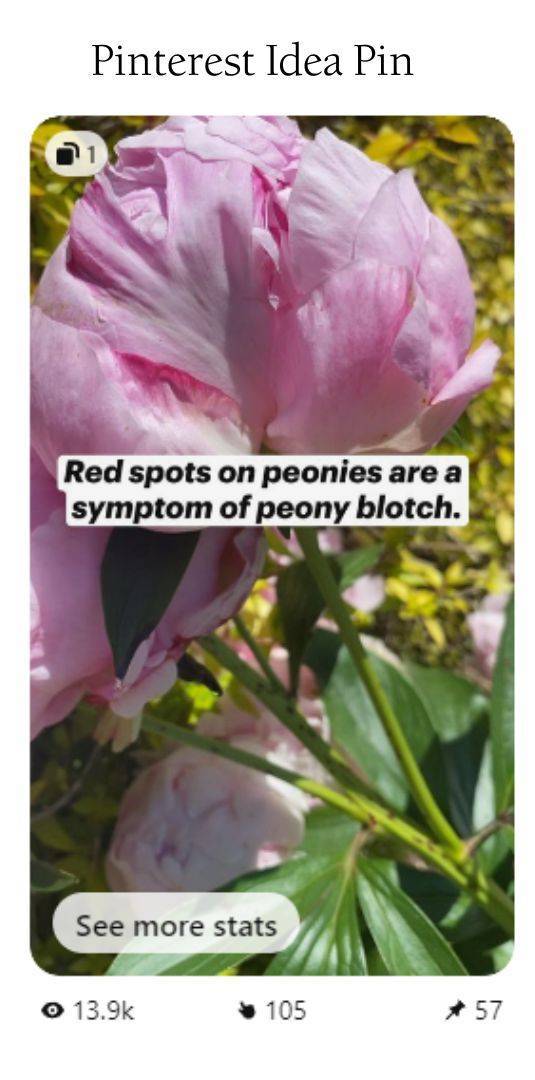
Add subtitles. This is not only for accessibility but according to a study by PLY Media, 66 % of videos without captions are watched until the end, compared to 91 % videos with captions. Facebook statistics show that adding subtitles may increase view time by 12%!
Luckily, Instagram has made it a lot easier to add subtitles to reels and videos. You can use them as your default text too, as shown in the example below. Krista talks about tree planting tips. This reel has received almost 6,000 views. The subtitles were generated quickly and edited easily within the app.

Use hashtags. Make sure to use keyword hashtags for your Instagram reels. #reels, #ReelsInstagram, #Viral #CookingReel #RecipeReel, #HowToReel #StepByStep #GardenReel #ArkansasGardening (you get the idea).
Add a call to action. Ideally, you should tailor your CTA to the engagement you're looking for, such as:
- Awareness = when the viewer first learns about your program area or location
- Interest = when the viewer gets curious and seeks more detailed information
- Desire = when you build a desire for your service or event with your audience
- Action = when your viewer takes action and reaches out in a DM or signs up for an
event, etc.
Examples: Follow me for more videos, call me for free help, message me with questions, or comment, like, and share.
Shoot vertically. Originally we would tell employees to shoot horizontally. This is great for longer videos for the website or even a Facebook news feed. However, short-form video is best shot vertically. That means you may want to shoot a specific scene or step twice if you're going to use the video for web content or longer form video. If you're only shooting for short-form, vertical it is!
Make sure your audio is good! We can't stress this enough. Automatic captions are great only if the person speaking can be heard clearly. Wind cuts down on audio if you're outside.
See the video team's top tips.
>> Pro Tip: Shoot one video, edit it, save it to your phone, and use it on multiple platforms.<<
Examples of the same footage repurposed on two platforms:
Instagram video of repotting a plant.
Pinterest idea pin (same content).
What software can I use to edit video outside of social media platforms?
- If you want to edit a video for use outside of a platform, try using InShot. It does cost money (Extension will not cover it) but you can use it on your phone to edit video, speed it up, slow it down, etc. It's user friendly and versatile.
- Download the Box or Panopto app to your phone and upload your longer raw video footage
to Panopto.
Once hosted in Panopto, you can generate closed captions and share the video on your webpage. - Try using Canva to edit and create short form video! This Pinterest video pin was created using Canva.
Note: Some content creators create their videos in TikTok or Instagram then download it and reupload it on other platforms. This saves time but isn't ideal from an analytics standpoint. Instagram downgrades videos with logos on them and is less likely to promote them in the feed.
What type of content should I shoot?
If you're an agent or specialist, chances are you have a "how-to" to share. This type of instructional video is PERFECT for short form content. If you're already at an event or demonstration, take a few seconds to shoot some footage. It can be generic footage of how you're cutting up cardboard to lay down for garden weed barriers. That "bland" footage can turn into a key step for a video on "How to stop weeds in your garden". That video could even be 10 seconds long. Voila! You have a short form video. Other ideas include:
- Volunteer project (phases of the project. Shoot a bit of footage during each day the project is underway)
- Behind the scenes (step by step of getting ready)
- Product demonstrations (how to use a soil probe; how to use an air fryer for beginners; getting started with growing tomatoes; showing sheep for beginners)
- Client testimonials (we need more of these!)
- Recipe how-to
- Cleaning how-to
- What NOT to do (do NOT use salt on your garden; do NOT use these lids for canning!)
- Mythbusting (still image shows "MYTHBUSTING! Why you don't need to spend money on ___")
- Homesteading how-to
See our Extension reels for more inspiration.
According to Google, the global watch time of educational, how-to videos that use phrases like “for beginners” or “step by step” in the title increases more than 65% year over year. These numbers signal that people depend on videos to learn new skills, how to use a product, and more.
Where can I post my short-form video?
- Instagram Reels(Create via your desktop in Creator Studio or app)
- Facebook Reels(Create via your desktop in Creator Studio or app)
- Pinterest Idea Pins(Create via your desktop or app)
- YouTube shorts Use #shorts in your title.
TikTok business pages are not approved for Division use.
Key takeaways
- Repurpose longer video into shorter ones.
- Identify your main theme.
- Identify each sub-topic and plan your video content accordingly.
- Make sure your video title (YouTube) and/or still image uses engaging language.
- Include a call to action.

