Communications
Support Units
Training & Conferencing
Applications
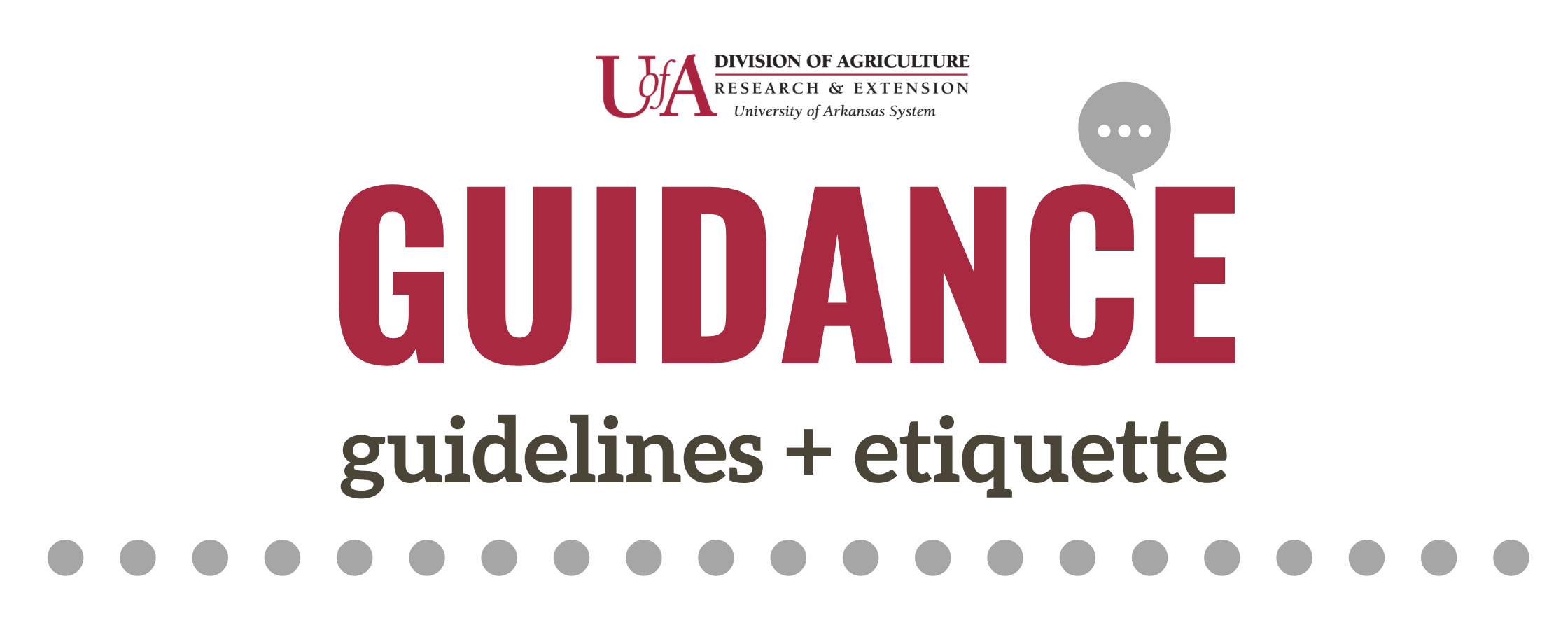
Social Media Guidelines and Etiquette
The purpose of this page is to provide you with some general guidance for using social media for UADA and to share tips on social media etiquette. These guidelines are intended as suggestions and guidance. Read through these guidelines for ideas, suggestions, tips, and other resources for using social media for UADA.
Questions? Email socialmedia@uada.edu.
- Official UADA Pages
- Some Social Media Dos & Don'ts
- Tips on Writing for Social Media
- Guidance on Branding on Social Media
- Responding to Others on Social
- Harrassment - What to Do
- In Case of Social Media Crisis
- Info about Departing Employees
- Social Media for Personal Use
- Cybersecurity on Social Media
Official Pages
An official UADA Social Media account or page is an account branded with the intention to represent UADA. This does not include personal accounts or accounts that act as hybrid personal/work accounts.
Signs your page would be considered an official page include, but are not limited to:
- The page represents a county office, research center, or other physical entity under the guise of UADA.
- The page represents a portion of a county office or other UADA entity, for example, the "Agriculture" or "FCS" portion of your county office.
- You use the UADA logo to represent the page.
- Your page represents a blog, podcast, or other series that is housed under the guise of UADA.
If you have questions about which type of account you have, email socialmedia@uada.edu.
A list of official pages can be found on the UADA Social Media Index. This list does not include county pages. Official county pages can be found on that county's webpage, listed in the top-right corner.
If your page is not listed on the UADA Social Media Index, please contact socialmedia@uada.edu to get the information updated.
Please note that an official social media page that represents UADA (with the exception of Facebook Groups or other similar type of social media group) must be set to a "public" privacy setting.
New Official Pages
Please get permission from your supervisor before beginning the process of starting a UADA Social Media account or page.
Once approved by your supervisor, you can request a social media account or page by emailing socialmedia@uada.edu and include the following information:
- What your page is for
- What you potentially want to call the page
- Which platform you are needing a page on
- A brief explanation of why you are needing the new page
Accounts and pages for volunteer groups reprensenting UADA (4-H Clubs, EHC Clubs, or Master Gardener groups, for example) should be created by an agent. In the event that the page has already been created and agents do not have access to the page, agents should be added as an admin to the page.
Follow Official Pages
Feel free to also follow the main Extension social media pages for content to share to your work or personal pages:
Find more pages to follow on our Extension Social Media Account Index.
Looking for a county page? Find county social media pages listed on that county's webpage. If you don't see your county's page listed on the county webpage, reach out to socialmedia@uada.edu
Social Media Dos and Don'ts
Dos |
Don'ts |
|
|
Writing for Social Media
- Quality over quantity. It is much more important to share valuable and quality content than to achieve some kind of arbitrary benchmark of number of posts.
- Pay attention to privacy. Posts should never include confidential information such as sensitive financial or legal info or anything that would violate HIPPA regulations.
- Protect minors. When posting photos of minors, use the following format for naming convention:
- [First name] [First letter of last name], [County]
- Example: Joe S., Arkansas County.
-
Be yourself. As long as you are being respectful to others (no slurs, offensive comments, defamatory comments, personal insults, obscenity, etc.) and avoiding sensitive and controversial topics like religion or politics, we do encourage you to be yourself on social media. Develop your voice and style for your particular group or page on social media and use it to connect with your audience.
-
Be honest. Nothing gains you notice in social media more than honesty - or dishonesty. Do not say anything that is dishonest, untrue or misleading. If you have a vested interest in something you are discussing, point it out.
-
Be upfront about errors and deal with them quickly. If you post incorrect information, a copyrighted image, or other mistake, fix the issue and edit your text to make a note of the error.
-
Create quality content. The quality of your content reflects on your professional reputation and on the organization.
- Share only factual information. We are a research-based organization. Provide your audience with non-biased, reliable, up-to-date information.
- Write using plain language. Use clear, concise writing. Avoid jargon and industry terms when speaking to the public. Spell out acronyms and initialisms for readers. To learn more about writing in plain language, visit PlainLanguage.gov.
- Proofread before posting. Use spell and grammar check, make sure your text is understandable and free of errors.
- Use appropriate photos and video. Make sure to accompany your text posts with some kind of relevant visual like an image or video, and make sure you edit them properly, meaning their size and aspect ratios are correct for the platform. Read about copyright and using media assets legally, as well as find resources for stock audio, video, and images at Berkeley Advanced Media.
- Avoid endorsing products, services, political parties and viewpoints, or religious affiliations. As a research institution, the Division works to be as unbiased as possible, and your content needs to reflect that.
- Write to include a broad audience. Make your content accessible to as many people as possible. To learn about accessibility, visit Accessibility on Social Media.
- Consider smartphone culture. Most people who are on social media are using those platforms on their phones. It is best to manage your UADA social media page with that in mind, especially if you primarily use a desktop to create your content.
- Graphic design. You can use Canva to create fantastic graphics easily! Make your graphics easy to read, easy to understand, and eye-catching. Use WebAIM to check your color-contrast on the graphics you make.
- Be consistent across platforms. If you have multiple pages, try to maintain a consistent look and feel across multiple platforms. Use the same or similar names for your group, similar styles, etc. While your content does not necessarily need to be shared across all your platforms, your tone and style should be consistent.
Branding
All Division social media sites must be branded appropriately. Find UADA branding resources below:
- Add our logo to graphics. Graphics should be branded with the appropriate logo(s).
- Find resources (logos, EEO statements, Division branding standards and guidelines, etc.) in Logos, Branding, and More.
- Post links to your site. Frequently share pages from your site in your newsfeed.
Responding to Others
- Respond quickly. Ideally within 48 hours.
- Be respectful. Treat all users with kindness and respect.
- Turn on comment moderating. If the platform allows for moderation of comments before posting, consider taking advantage of this as a way of cutting down on inappropriate or off-topic posts. If you choose to moderate, you must accept the responsibility of moderating.
- In a crisis situation, contact the social media or communications teams as soon as possible.
- Report spam, malware, threats, or other inappropriate comments. If the comment is very clearly spam or malware, remove it. Having suspicious links available for others to click on can be unsafe and irresponsible cyber-use.
- Respond to negative feedback. When comments are negative but also constructive feedback, respond professionally and provide any additional information that may help resolve the issue.
- Be constructive and helpful. When responding to comments, always be as helpful as possible.
Harassment
PEN America defines online harassment as, "pervasive or severe targeting of an individual or group online through harmful behavior."
If someone online is harassing you, either on your work or private accounts, be sure to follow these steps:
- Document the harassment. Take screenshots of the comments, messages, or emails.
- Notify the platform. Report the comment to the social media platform.
- Do not engage in the harassment. If you are uncomfortable responding to harassing comments, do not feel obligated to respond.
- Report the harassment to Human Resources and Communications Department if it is related to your UADA page.
- Assess your safety. If a serious threat has you questioning the safety of your environment, consider the best courses of action for staying safe.
- Consider contacting law enforcement if the situation is serious enough.
Read more about Online Harassment.
In Case of Social Media Crisis
As social media administrators, we need to be prepared for worst-case scenarios. To avoid getting involved with social media too frivolously, it is best to have a plan for if/when things go awry.
A social media crisis is any event (posting, community discussion, etc.) that occurs on social media that can have a potential negative effect on our organization.
Examples of social media crisis include:
- having your account hacked
- accidentally posting misinformation
- sharing embarrassing photos
- sharing broken links
- voiced negative opinions and discussions about UADA
- poor employee behavior going public
- real-world crises that affect our organization
Indicators of a social media crisis include:
- a large number of negative comments or boycotts to our services
- negative reviews
- negative press
- complaints
If an emergency is unfolding, please DO NOT post speculative information about the situation on your site. For proper emergency communications response, please refer to our Communications Department. If you discover erroneous information about an unfolding crisis, please contact Mary Hightower, 501-671-2126.
Below are some tips to reduce the risk of social media crisis:
- Listen to the conversation that is happening on social media. Many "crises" occur because an insensitive or out-of-touch comment was made. When you pay attention to the ongoing conversation that is occurring around your subject matter, you will likely reduce to risk of crisis.
- React quickly. While it can be tempting to throw a post onto social media and forget about it, a crisis can begin to breakout in a matter of seconds after posting. Be vigilant to check on posts that go out regularly. Set notifications on your phone or computer to tell you when people are active on your content. If you see that something is occurring, you can diffuse the situation much easier if you catch it early on.
- If you schedule posts, check on them regularly. While scheduling content can be a huge time-saver, it can sometimes lead to crises. We may write a post a month in advance, and by the time that post is scheduled to go out, the social media climate may be entirely different. If you let an automatic post go out that is insensitive or out-of-touch, this can cause issues.
- Don't be afraid to apologize. If something does occur that causes some kind of negative interaction, the best thing to do in the situation can often be to acknowledge the poor behavior and genuinely apologize for it. For minor events, such as posting a broken link, misspelling of a name, or misidentifying a person, a simple apology will usually suffice. If the situation is serious enough, however, you should only take this approach if you have already communicated with the Communications Department about the event and they give you permission to do so.
Departing Employees
All Division-affiliated social media pages and accounts are owned by UADA, and departing employees must forfeit their administrative rights to a co-worker or the Communications Department. To avoid issues when transferring administrative power of social media accounts, please perform the following tasks:
- Designate at least two UADA employees to administer the social media page. This means multiple employees should have admin access (Facebook) or login credentials for this account.
- Ensure that your account has been registered with the Communications Department before departing. If you are unsure, email socialmedia@uada.edu.
- All departing employees who administer UADA social media accounts should notify a supervisor and the Communications Department and share login credentials for the UADA account.
- Transfer administrative power to other team members upon departure.
Social Media for Personal Use
The guidelines for personal use of social media and not intended to limit your rights to engage in protected activities and conditions or terms of employment. Most of these guidelines are also relevant for posting to your UADA social media account as well. Below are some general suggestions for appropriate, professional, and responsible use of social media:
- You are responsible for what you post. Any posting done on behalf of the Division on social media on your personal account is prohibited. Unless you are required to use your personal account for the purposes of social media, University of Arkansas System Division of Agriculture is not liable for nor will indemnify an employee for posting to their social media account.
- Your activity has the potential to have a negative effect on the Division. You should always think before you post, whether your personal page is affiliated with your work. In general, we advise you to be civil and respect others' opinions on social media. We also recommend that you not post personal information about others without their permission.
- Write a disclaimer in your bio. If your personal page is affiliated with UADA (i.e. You select UADA as your place of employment or mention working for us in your bio), we recommend you note that any opinions you have are your own.
- Post personal content wisely. Everything you post on social media is saved on the Internet and has the potential to be used against you. Keep this in mind when creating and sharing content and communicating publicly or privately with others.
- Limit time on personal social media accounts while working. It is inevitable that we check our feeds throughout the day when we receive notifications, but we advise you to limit the amount of time spent mindlessly surfing your newsfeed while you're working, as social media can be a time-sucker and a distraction.
- Be respectful of others. Avoid talking negatively about anyone, especially co-workers or competitors.
- If you wouldn't say it in public, don't say it on social media. A good rule of thumb while using social media is to assume everything you say has the potential to be screenshot and saved. Even if your account is private or you deleted a post after a few minutes, there is still the potential for a post to come back to haunt you.
- Misuse of brand assets in a personal setting is strictly forbidden. Brand assets are copyrighted and cannot be used for personal use that goes against branding policy for UADA.
- Be transparent. Always identify yourself as an employee of UADA when discussing company matters.
- Feel free to promote UADA on your personal page. While sharing the Division's content can be extremely helpful in our outreach efforts, you are in no way obligated to promote the Division on a personal account unless that personal account is specifically created as a hybrid business-personal account affiliated with UADA.
Cybersecurity
Cybersecurity is a very real issue and can lead to some troublesome mishaps. We recommend with any amount of web usage that you regularly take precautions to protect yourself from dangers online. Here are some things you can do to stay protected:
- Check to see if your email or phone have been compromised. You can check your email and phone number to see if it has been subjected to any data breaches at HaveIBeenPwned.com.
- Set up multi-factor authentication when possible. Some social networks, such as Facebook, allow you to set up multi-factor authentication to make your log-in experience more secure. We highly recommend setting this up whenever the option is available.
- Check that your Internet connection is secure.
- Limit the amount of personal information you share. Some platforms require you to connect a personal account along with your business account (Facebook, for example). When using any kind of social media, for business or leisure, you will want to limit the amount of personal information that you share with the public as this can create safety concerns.
- Don't click on or download malware or other suspicious content.
- Report suspicious activity. In general, it is best practice, whether for personal use or for work, to report any suspicious behavior or activity to the platform. Suspicious activity includes, but is not limited to copycat accounts, links to malware, phishing, spam, and catfishing.
- Review your privacy settings. Check regularly for updates to privacy settings on social media. It is advised that you select the most secure settings on your social media accounts.
- Choose strong passwords. Strong passwords use upper and lowercase, numbers, and special characters, and are at least 10 characters long.
- Use different passwords for each of your accounts. Do not create the same password for all your accounts. Have a different password for all your log-ins.
- Change your password periodically. It is advised that you change your passwords at least once a quarter to reduce cybersecurity risks.
- Only activate geo-location on apps and social media when necessary.
- You can also view more cybersecurity resources in the CES IT section of our employee site.
Questions? Email socialmedia@uada.edu.

