Human Resources
Support Units
Training & Conferencing
Applications
internal Job Applicants
If you are already a UA System employee and wish to apply for another job within the
UA System, follow these steps to view and apply for an open position:
1. Go to https://myapps.uada.edu and log in using Secure Sign On (SSO) with your active directory credentials.
2. Open the Workday app.
3. Use the search tool at the top of your Workday screen and type "Find Jobs Internal".
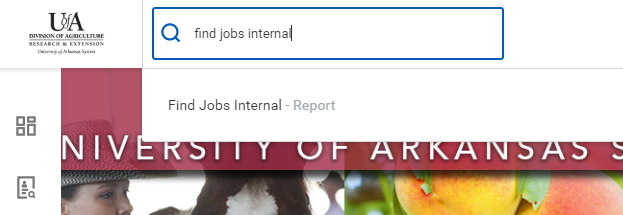
Note: Update your professional profile through the Career application so it will include your education, job history, and other professional information.

